Step 1: If you haven’t already, download the official Tennessee Athletics app. ALL Tennessee Athletics student tickets will only be made available through the app.
Download the App
Step 2: When you open the Tennessee Athletics app for the first time, complete the registration steps. When asked “What type of fan are you?” make sure to select “Student” to receive the latest news, updates and offers.
Step 3: Once on the app home screen, select “MORE” in the lower right corner and scroll down to select “ROCKY TOP ROWDIES.” You will then see a dropdown and select “Student Basketball Tickets.”
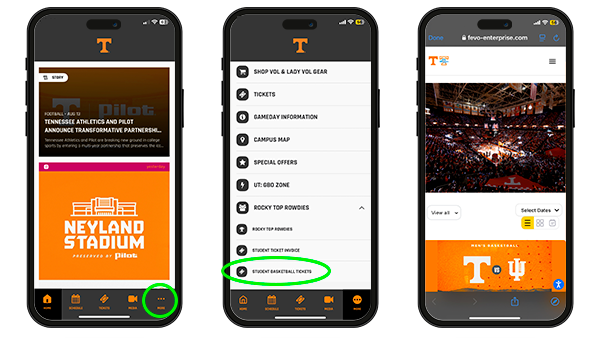
Step 4: Now, you will see the games that are available to claim. Scroll down to the Vol or Lady Vol Basketball game you would like to attend and select the “Get Ticket” button.
*Student tickets for basketball games will be available at 9 a.m. ET, 7 days prior to gameday.
Step 5: For student ticket quantity, select 1. Select “Add to Cart” and then tap “Continue.” Reminder: Student basketball tickets are FREE.
Step 6: Fill out all the ticket buyer info and billing address using your student email address (netID@vols.utk.edu). Then, select “Confirm.” Reminder: Student basketball tickets are FREE.
Step 7: Next, you will receive a confirmation email with your ticket. Access your ticket and it will appear in your Tennessee Athletics app.
You are now registered and all set for the first basketball game!